goodguy46947
Member
Seeing Facebook in the wrong language? --- > How to change it!
Are you seeing Facebook in another language? Here is how to change it to English.
Step 1. Click "Account Settings" in the drop down box located in the upper right hand corner of your Facebook homepage (see pic 1 )
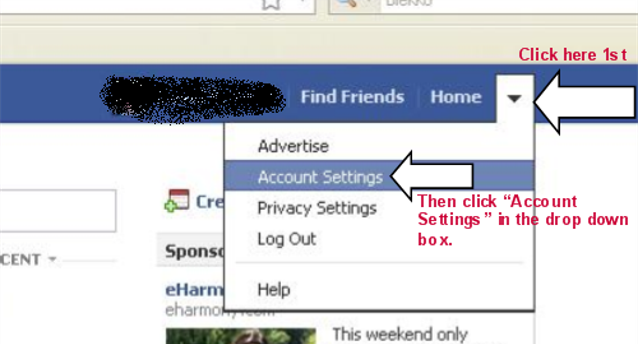
Step 2. You will now be on your General Account Settings page. Click edit after "language". (See Pic 2)

Step 3. Select English(US) in the drop down box then click the blue "Save Changes" button. (See Pic 3)
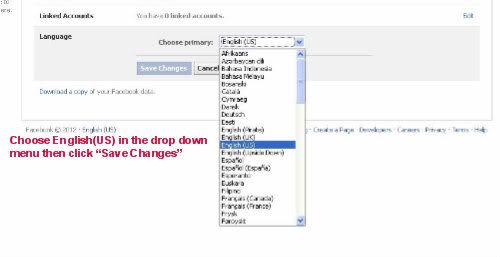
You have now changed your Facebook back to English!
Are you seeing Facebook in another language? Here is how to change it to English.
Step 1. Click "Account Settings" in the drop down box located in the upper right hand corner of your Facebook homepage (see pic 1 )
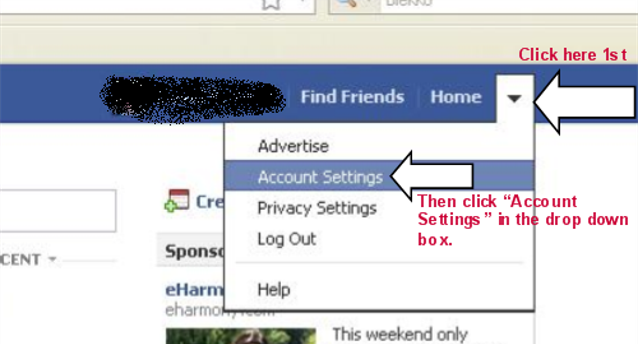
Step 2. You will now be on your General Account Settings page. Click edit after "language". (See Pic 2)

Step 3. Select English(US) in the drop down box then click the blue "Save Changes" button. (See Pic 3)
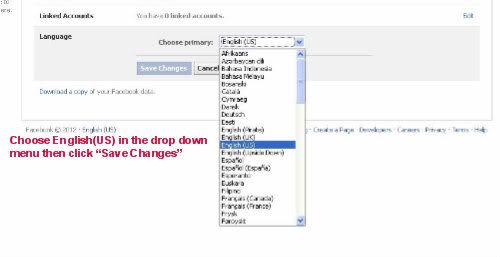
You have now changed your Facebook back to English!
