This is probably above everyone's head,but I'll ask anyway. I went to my DPI setting after clicking the Display icon in control panel. I enlarged the type but discovered later that the type was way too large. When I went back to the DPI setting and tried to change it back to normal, I couldn't check the Apply or Ok button because the page is so long that I couldn't see the buttons. So I'm stuck with this X_large type which is causing all sorts of problems. Can anyone help with suggestions. Thanks.
You are using an out of date browser. It may not display this or other websites correctly.
You should upgrade or use an alternative browser.
You should upgrade or use an alternative browser.
DPI Setting
- Thread starter ravred
- Start date
This is probably above everyone's head,but I'll ask anyway. I went to my DPI setting after clicking the Display icon in control panel. I enlarged the type but discovered later that the type was way too large. When I went back to the DPI setting and tried to change it back to normal, I couldn't check the Apply or Ok button because the page is so long that I couldn't see the buttons. So I'm stuck with this X_large type which is causing all sorts of problems. Can anyone help with suggestions. Thanks.
This may be a silly reply but can you stretch the page to see the ok button/ I mean by minimize the window and then stretching it out. Maybe that will help you.
kristoefer
New member
I couldn't check the Apply or Ok button because the page is so long that I couldn't see the buttons.
I ran into the same issue where the darn button was to far I couldn't close it or move it. Go into you display settings.
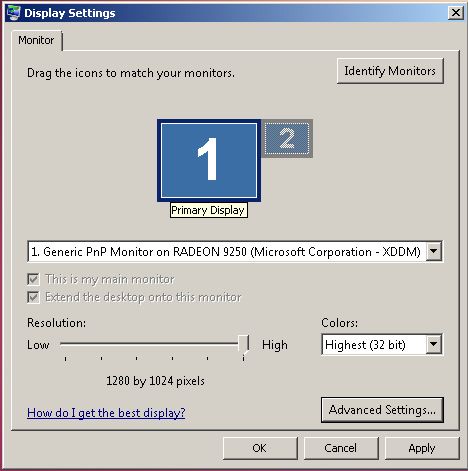
Pick the biggest resolution you can .. and hit apply and try what you where doing to go back to normal again. The original window size won't change but you will have more room to work with it.
When your done change the resolution back to normal
